Explore and Navigate CAD Files
Streamline CAD workflows with in-browser access, precision tools, and tailored viewing options for 2D and 3D.






Seamless 2D and 3D CAD file viewing on the web
View both 2D and 3D CAD files directly without the need for specialized desktop software. By having comprehensive CAD access online, ensure quick and easy management of CAD drawings and models, allowing team members to review designs in real time, fostering collaborative workflows to analyze, discuss, and iterate on designs from anywhere.

Access Model Space and Paper space
Navigate between model and paper spaces in CAD files for a flexible viewing experience. Model space offers a scalable, comprehensive view, while paper space helps view layouts to print for polished outputs.

Intuitive and familiar navigation controls
Interact with CAD models through familiar navigation controls, allowing users to pan, zoom, and rotate with precision, making it easier to examine details and ensure design integrity.

Precision with object snap capabilities
Utilize precise snap-to-object functions within CAD files to perform intricate adjustments. Maintain dimensional accuracy and promote accurate outcomes.

Customize visibility of CAD layers for targeted viewing and analyses
Control the visibility of CAD layers to focus on specific components and isolate relevant details within complex drawings. Users can simplify views and reduce visual disarray, especially in multidisciplinary projects, where distinct teams require different perspectives during reviews,

Custom interface options for a tailored experience
Customize the CAD viewing interface to meet user preferences, creating a more personalized, conducive and efficient design environment. Organize and streamline frequently used tools and access controls that suit preferred workflows.
More Formats
VIEW ALLSuccess Stories from the
CUBE Community
Boosting Efficiency Across Metro Rail Projects
CUBE customized a platform for a state Metro Rail Corporation to manage the design, construction, and operations, with ERP Integration across two cities. The solution encompassed Document Management, Design Coordination, CAD/BIM viewing, Estimation, Billing and more, backed by a dedicated team serving over 300 users throughout the process.

Common Data Environment Implementation for a Global Design Consultant
A global design consultant needed a unified way to streamline reporting, documentation, and multi-team reviews. CUBE delivered a centralized Common Data Environment that automated reporting, simplified Transmittals, integrated review workflows, and connected previously siloed tools into a single platform. The customized solution improved collaboration, reduced errors, accelerated approvals, and supported users with consistent, real-time project visibility.

Custom Solution for Secure Public Sector Workflows
A major government agency needed to digitize their construction review and collaboration processes while storing data securely on in-country servers. With CUBE, we delivered a tailored solution with robust CAD/BIM viewers, document management, issue tracking, configurable workflows, and DQ-DQ integration. The customized platform met their unique public sector requirements where other tools fell short

Digitizing Workflows for a G+43 Mixed-use Development
CUBE delivered a cloud-based solution for a G+43 mixed-use urban development to streamline model coordination, documentation, and stakeholder communication. The platform unified BIM workflows, version control, clash detection, issue tracking, and 4D simulations into a single system, replacing fragmented tools and reducing delays caused by disconnected processes. Integrated model federation, structured approvals, 5D insights, and centralized storage enabled the client’s design, construction, and O&M teams to collaborate efficiently, resolve issues faster, and maintain visibility across the project lifecycle.

Driving Construction Excellence for Real Estate Ventures
CUBE designed a bespoke platform for a distinguished real estate firm managing over 35 million square feet of high-rise developments. The solution combined document management, CAD/BIM visualization, estimation, and progress reporting, enabling effortless rate extraction from SAP, comprehensive quantity listing and site management to streamline workflows across the expansive portfolio.

Modernizing Project Coordination for a National Highway Initiative
CUBE deployed a cloud-based project management platform for a national infrastructure agency delivering a 15.1 km highway corridor in North India. The solution replaced fragmented tools with a unified system supporting BIM visualization, document reviews, digital approvals, clash detection, scheduling, and 5D dashboards. Purpose-built for large-scale infrastructure programs, the platform enabled seamless coordination among stakeholders and government authorities, improving decision-making and providing real-time visibility into costs, progress, and compliance.

Revitalizing a Railway Station and Reimagining Project Management
CUBE successfully launched an advanced Project Management Information System (PMIS) for the redevelopment of a Railway Station in India. This innovation featured Document Management, CAD/BIM viewing, Issue Management, and Progress Reporting. Moreover, the MIS team was equipped with personalized training sessions to augment workflows during implementation.

Sophisticated Document Management for Airport Infrastructure
CUBE delivered a robust digital platform for the construction of an Airport's new ATC Tower and Technical Block. Its sophisticated Document Management System honed Design Coordination, Issue Tracking, CAD/BIM Viewing, and custom workflows. The adaptive version management and distinctly stratified forms and approvals guaranteed meticulous project oversight.

.svg)


.png)
.png)



.png)









.svg)



















.png)
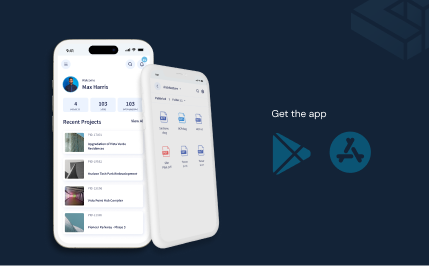

.png)


.png)
.png)
%20(1).png)

.png)

.png)

.png)
.png)



.png)
.png)



.jpg)

.jpg)


.jpg)
.jpg)
.jpg)